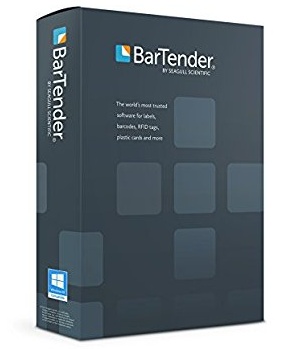Bartender Labelling Software from Seagull Scientific - Seagull BarTender 2016 Label Design Software software which includes Bartender Basic, Professional, Automation and Enterprise Automation, enables organisations around the world to improve safety, security, efficiency and compliance by creating and automating the printing and control of labels, barcodes, RFID tags, plastic ID cards and more.Seagull BarTender 2016 Label Design Software - Free 30-Day BarTender 2016
Bartender Labelling Software from Seagull Scientific - Seagull BarTender 2016 Label Design Software software which includes Bartender Basic, Professional, Automation and Enterprise Automation, enables organisations around the world to improve safety, security, efficiency and compliance by creating and automating the printing and control of labels, barcodes, RFID tags, plastic ID cards and more.
Seagull BarTender 2016 Label Design Software gives you the tools to easily and efficiently design labels and templates, configure and connect to data sources and business systems, and launch print commands from any system, OS or device. It helps you automate printing, monitor print status and supplies, and streamline production while providing complete and secure control of the printing process. And it can ensure the availability of all printing systems with monitoring and reporting.
BarTender's exclusive Intelligent TemplatesTM enable companies to produce a wide variety of flexible label designs without the need to create and maintain hundreds of separate documents. Tell templates, layers and even objects "when to print" based on a single data source or database field, or on multiple conditions.
Password-protect layers to prevent unauthorized edits. Share global data fields such as incrementing serial numbers among all documents. BarTender® 2016 is one of the most significant releases in the product's history, delivering new and improved capabilities that enhance your design and printing experience and make it easier than ever to manage and administer your operations.
Every industry faces its own evolving regulations and standard practices. Companies around the world trust BarTender to help them meet those requirements with its ease of deployment and secure, configurable technology.
Main Features:- Design and print labels, cards, mag stripe cards and more.
- Optimize print speed to any printer or marking device.
- Design data-entry forms that provide data validation and accept print-time input from the keyboard or a barcode scanner.
- Read data from CSV files, databases and Excel.
- Easily search and select records for printing.
- Encode RFID labels.
- Automatically print from any OS, system or device in response to data transactions and SDK requests.
- Design using Intelligent Templates™ to reduce maintenance.
- Secure the printing environment with user and group roles.
- Monitor live print status and view detailed history of system usage
- Licensed per printer – allows unlimited users.
- All editions of BarTender 2016 are now available as 64-bit and 32-bit applications
Regardless of the type of barcode, the basic concept of barcode software is the same:
• Information is mapped to an arrangement of (usually black and white) bars, squares or dots.
• Printed barcodes are scanned to retrieve the encoded information quickly and accurately.
• Barcode labeling increases efficiency and reduces costly errors.
Barcode software is a relatively recent development, yet barcodes are now such a familiar part of everyday life that it is almost difficult to remember a time without them. Today, almost every product you buy, almost every package you receive, has a barcode—whether it’s a familiar one-dimensional (1D) barcode with alternating black and white bars, or a more recent two-dimensional (2D) barcodes such as a QR code.
Barcode labeling has obvious advantages in a business setting: It increases efficiency, reduces costs and errors, and helps meet regulatory requirements. But these benefits are only achieved if the barcode software used to create those barcodes can be trusted to encode the required information quickly and correctly and print it consistently and accurately. It’s not enough to use an online barcode generator
Download Bartender Free Trial Edition - 30 days full working Enterprise Automation:
https://www.seagullscientific.com/downloads/label-software/barcode-label-printing-software-download/
* Activation key will be provided by email when you purchase the software News from Seagull for BarTender 2018
Drivers by Seagull™ Version 2018.2 Now Available
This release includes drivers for over 75 new printer models for Citizen, SATO, TSC, Zebra and many others, as well as several fixes.
Version 2018.2 is available for immediate download on the Seagull Scientific website.
New Models:
4BARCODE 3B-350B, 3B-350BM, 3B-358B, 3B-358BM, 3B-360B, 3B-363B, 3B-365B, 3B-370BM
Aisino WL110SE EPL(300 dpi) , WL-110SZ ZPL(300 dpi)
Argox Argox PPLA & Argox PPLB, Desktop, Central & Industry (200 dpi, 300 dpi)
Brady i7100 (300 dpi, 600 dpi)
Citizen CL-E321, CL-E321C, CL-E321E, CL-E321J, CL-E321Z, CL-E331, CL-E331C,CL-E331E,CL-E331J,CL-E331Z
Deli DL-825T, DL-886AW, DL-886BW
Fujitsu ERM18
Godex GE300, GE300(L), GE330, GE330(L), RT823i (all models GEPL and GZPL)
Postek CP Series (203 dpi and 300 dpi)
SATO CT-4ex-RF, SG412R-ex
TEMPBadge ID BP4 (GDX, GEPL, GZPL)
TSC DC2700, DC2900, DC3700, DC3900, MA2400, MA3400, MB240, MB240T, MB340, MB340T, MF2400, MF3400, ML240, ML340, TTP-244E Pro
WASP WPL206M, WPL206U, WPL308M-300, WPL308M-600, WPL614MT, WPL618
Zebra ZD510, ZD510-HC
Notable Fixes:
DriverWizard Fixed DriverWizard driver installation problem with Vista, introduced in driver release version 2018.1.
Misc. Fixed issue of not translating the statuses to the proper language during status-monitoring when the OS is non-English.
Fixed problem of printer getting stuck in the offline state if the printer was turned off in the middle of a print job. This issue is specific to USB when status monitoring is disabled.
Drivers by Seagull Version 2018.1 Now Available:This release includes new drivers for printer models from Bixolon, Citizen, MEVA, IMAGE, SATO, Valentin, and Zebra, as well as several new features and fixes.
Version 2018.1 is available for immediate download on the Seagull Scientific website
New ModelsBixolon MX4000, MX4030, MX4060
Citizen CL-E300, CL-E300J, CL-E300C, CL-E300Z, CL-E300E, CL-E303, CL-E303J, CL-E303C, CL-E303Z, CL-E303E
IMAGE IMDT4, IMTT4, IMWB2-001
MEVA MBP-1000 (GZPL, GEPL)
SATO PW208NX, PW208mNX
Valentin SPX II 108/12
Zebra ZE500-4, ZE500-6, ZD620 (203 dpi, 300 dpi)
New Features and Notable FixesDriverWizard Updated to be a Unicode program to be more robust with international languages.
DriverWizard Fixed accidental removal of DriverAuomationLibrary.dll by DriverWizard, which would cause Printer Maestro to fail.
SATO CL4NX driver updated to support RFID tags and features in accordance with the latest CL4NX specifications.
Zebra Fixed RFID Permalock issue in the ZXP Series 7 driver.
Zebra Fixed problem of not being able to print to more than one ZXP Series 3 printer on the same PC.
cab Add RFID support for new cab SQUIX models.
Misc. Fixed problem of not being to change the absolute darkness in ZPL drivers.